Windows
For windows, we will make use of an application called M Centers.
I do not own or have any affiliation with M Centers. I am simply providing a link to their website.
Obtaining Minecraft
-
Open Microsoft Store and ensure you are signed in to a microsoft account. Also log into your microsoft account on the Xbox app. Then close both apps
-
Press the Windows key and R and copy and paste the following into the run dialog box and press enter:
ms-windows-store://pdp/?ProductId=9NBLGGH2JHXJ -
It should open up Minecraft in the Microsoft store. Get the trial version of the game and wait for it to complete downloading.
warningDo not open the game yet

Using M Centers
-
Download M Centers 8.0.
-
Extract the zip file and double click the EXE file:
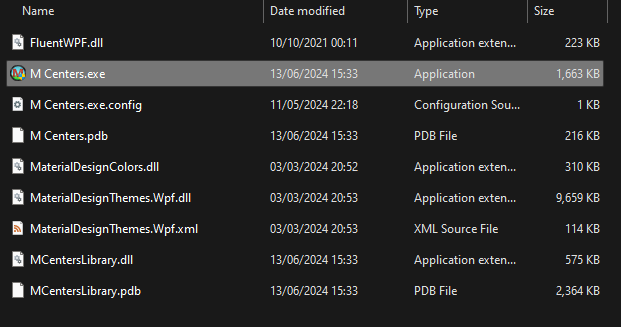
-
Click on the grid button that says
Dll method online.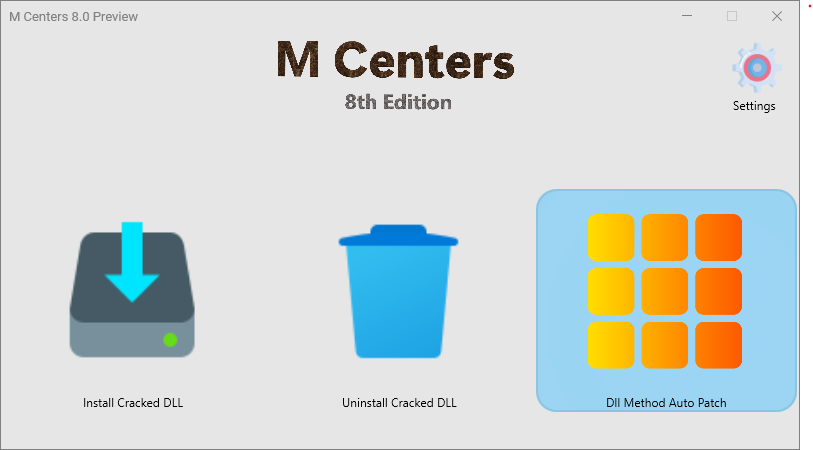
-
Click
Dll Method Auto Patchand then click Activate.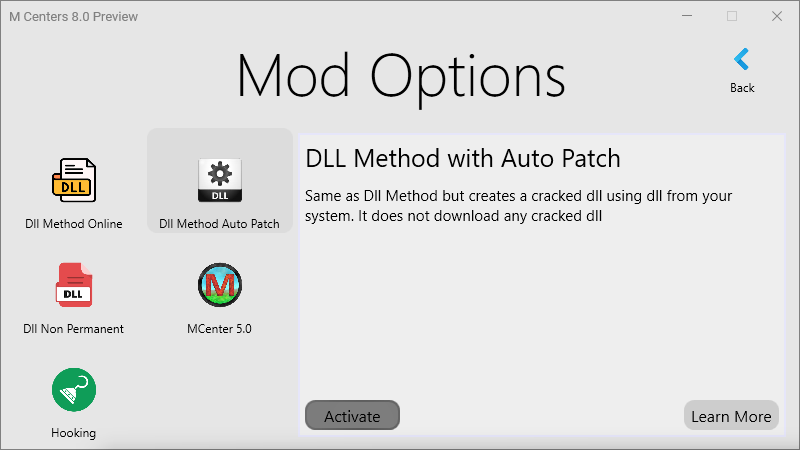
-
Click back to go back to the home screen
-
Click Install Cracked Dll and wait for it to complete
-
Launch minecraft through windows search