Introduction
What is Stremio?
Stremio, on its surface, is a simple media player and aggregator. When combined with the right addons and a debrid service though, it becomes my favourite on-demand video streamer currently in existence. Following this guide, you'll end up with a simple solution to streaming content from all streaming services and more in the highest quality available with no buffering.
Stremio itself is free to download and use. All addons are also free to install and use. You can optionally use addons with debrid services or Usenet providers to improve your experience. To reiterate, these are optional and not required to use Stremio. I cover what these services are and why you may want to use them later on in the guide.
Stremio can be used on many devices, including but not limited to:
- Android
- iPhone and iPad
- Windows, macOS, Linux
- Steam Deck
- Fire TV
- Android TV
- Samsung TV (2019+ Models)
- LG TV (2020+ Models)
- Rasberry Pi
- Meta Quest
- Apple Vision Pro
You can also use Stremio without installing any application from your browser at Stremio Web. This may not work on some devices.
I will now go through the technical details of Stremio, debrid services and addons. If you do not care for these details, please skip ahead to the setup.
Showcase
Here is a short video showing the UI of Stremio:
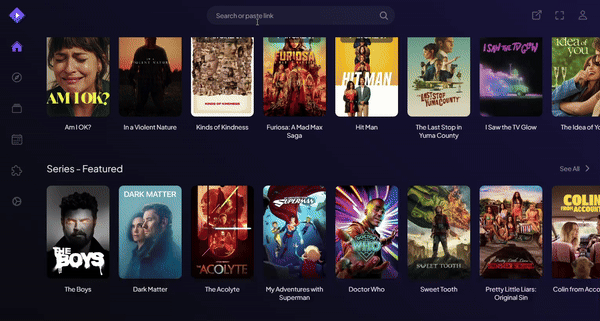
Why should I use it over a movie website
- Your website does not support 4k
- The 1080p content available through Stremio is vastly superior to the low bitrate and compressed content shown on your movie website
- With a Debrid service, you will not experience buffering (with a good internet)
- As soon as digital copies are available, you will be able to watch it through Stremio.
- Stremio can be directly installed onto many devices and there are no ads.